后台任务
大约 2 分钟
后台任务
最典型的使用是: 用户注册之后发邮件
用户能够在前端立刻得到返回, 但是接口中实行的是比较耗时的任务
引入 fastapi.BackgroundTask 后通过在异步函数中调用其中的 add_task 来添加后台任务
##### Background Tasks 后台任务 #####
import os
from fastapi import APIRouter, BackgroundTasks, Depends
file_path = os.path.abspath(os.path.join(os.path.dirname(__file__), './README.md'))
def bg_task(framework: str):
"""已续写的形式用 utf-8 编码写入README.md"""
with open(file_path, mode="a", encoding="utf-8") as f:
f.write(f"\n## {framework} 框架精讲")
@app08.post("/background_tasks")
async def run_bg_task(framework: str, background_tasks: BackgroundTasks):
"""
:param framework: 被调用的后台任务函数的参数
:param background_tasks: FastAPI.BackgroundTasks
:return:
"""
background_tasks.add_task(bg_task, framework)
return {"message": "任务已在后台运行"}
def continue_write_readme(background_tasks: BackgroundTasks, q: Optional[str] = None):
if q:
background_tasks.add_task(bg_task,
"\n> 整体的介绍 FastAPI, 快速上手开发, 结合 API 交互文档逐个讲解核心模块的使用\n")
return q
@app08.post("/dependency/background_tasks")
async def dependency_run_bg_task(q: str = Depends(continue_write_readme)):
"""用依赖注入的方式导入后台任务
"""
if q:
return {"message": "README.md更新成功"}
与依赖注入一起使用
Background Tasks - FastAPI (tiangolo.com)
使用 BackgroundTasks 还可以与依赖注入系统一起工作, 你可以在多个层次上声明一个 BackgroundTasks 类型的参数(可以在 path operation 函数中, 在 dependency(dependable) 中, 亦可以在 sub-dependency 等处声明)
Python 3.10 and above
# Python 3.10 and above
from fastapi import BackgroundTasks, Depends, FastAPI
app = FastAPI()
def write_log(message: str):
with open("log.txt", mode="a") as log:
log.write(message)
def get_query(background_tasks: BackgroundTasks, q: str | None = None):
if q:
message = f"found query: {q}\n"
background_tasks.add_task(write_log, message)
return q
@app.post("/send-notification/{email}")
async def send_notification(
email: str, background_tasks: BackgroundTasks,
q: str = Depends(get_query)
):
message = f"message to {email}\n"
background_tasks.add_task(write_log, message)
return {"message": "Message sent"}
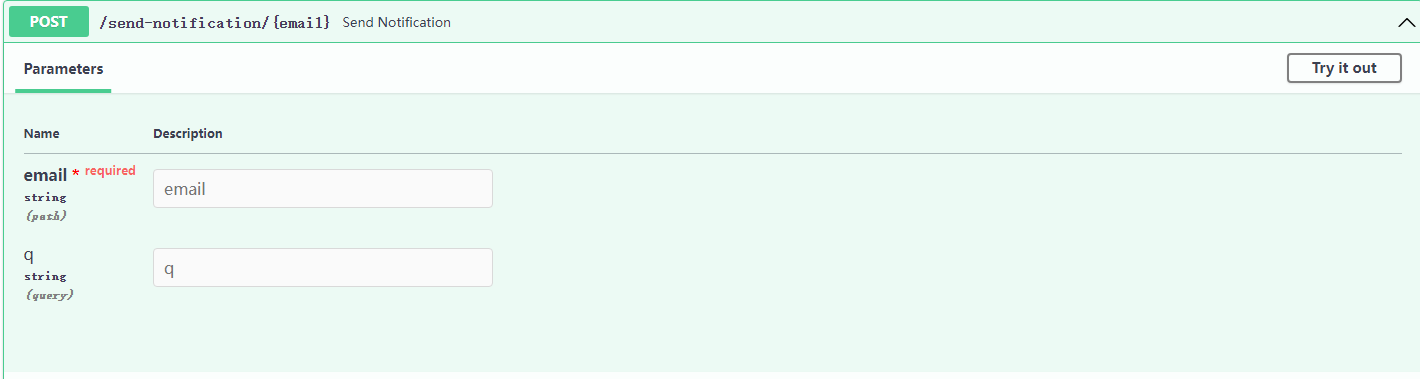
在这个示例中 query 参数传入 email 和 q
接口在处理完 email 生成 message 并返回给用户后会将 message 传给后台任务 weite_log 来记录日志
如果 query 参数中有 q, 那么它会在 get_query 函数中处理然后创给后台任务 write_log 来记录日志