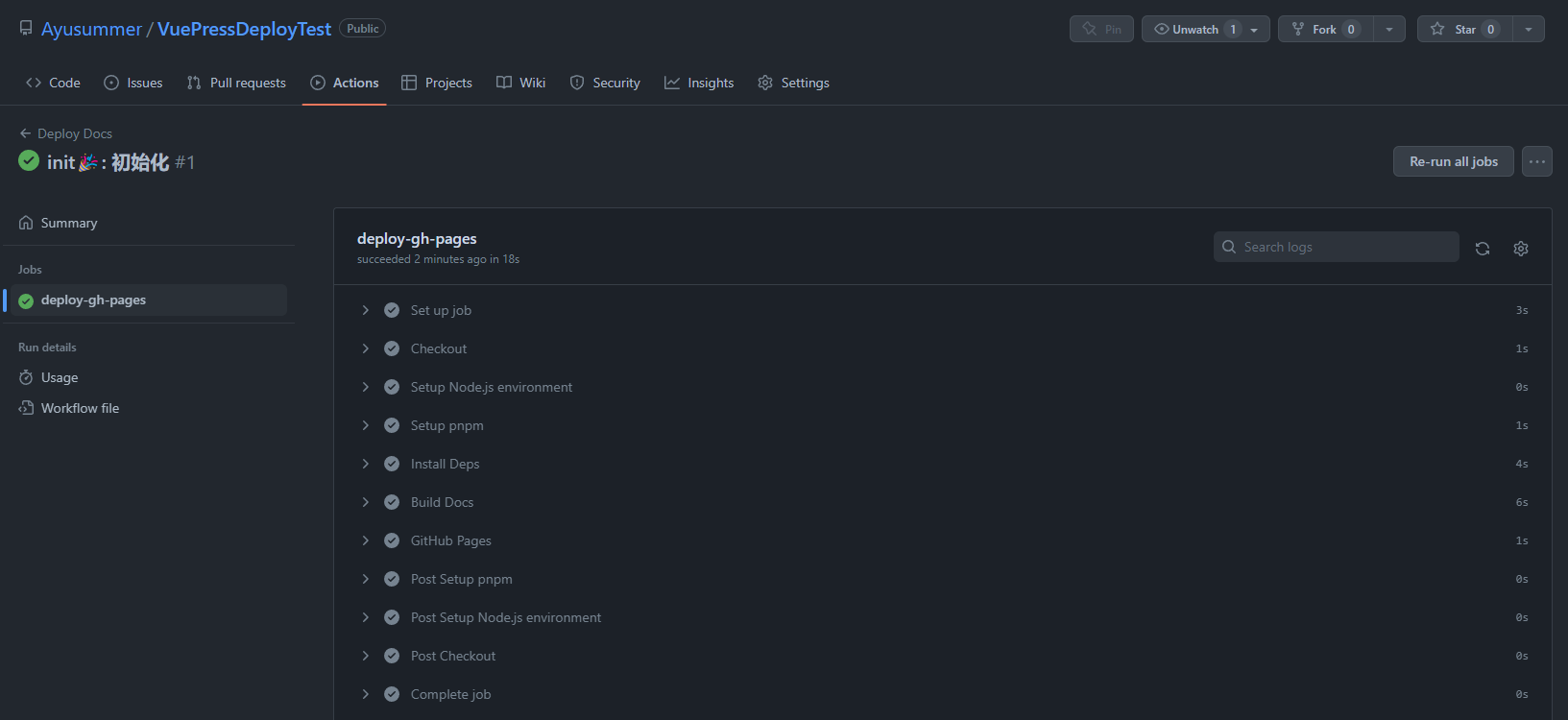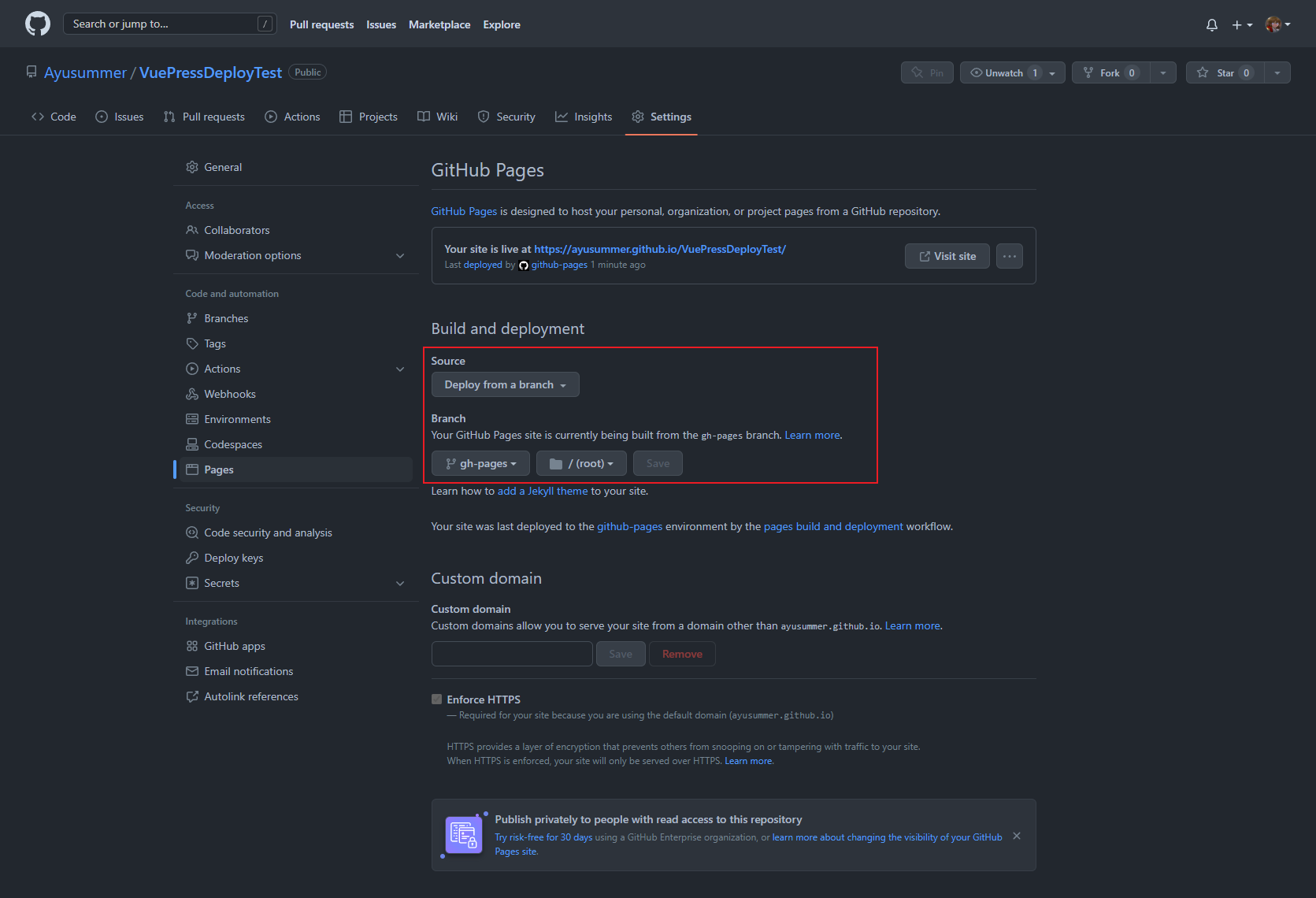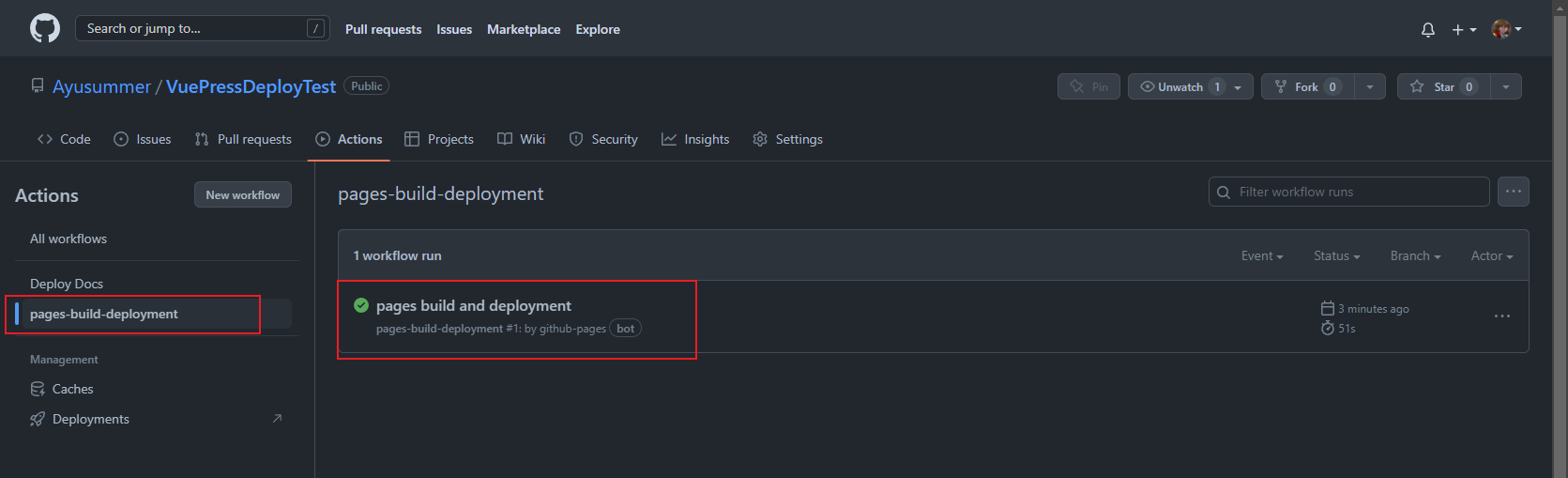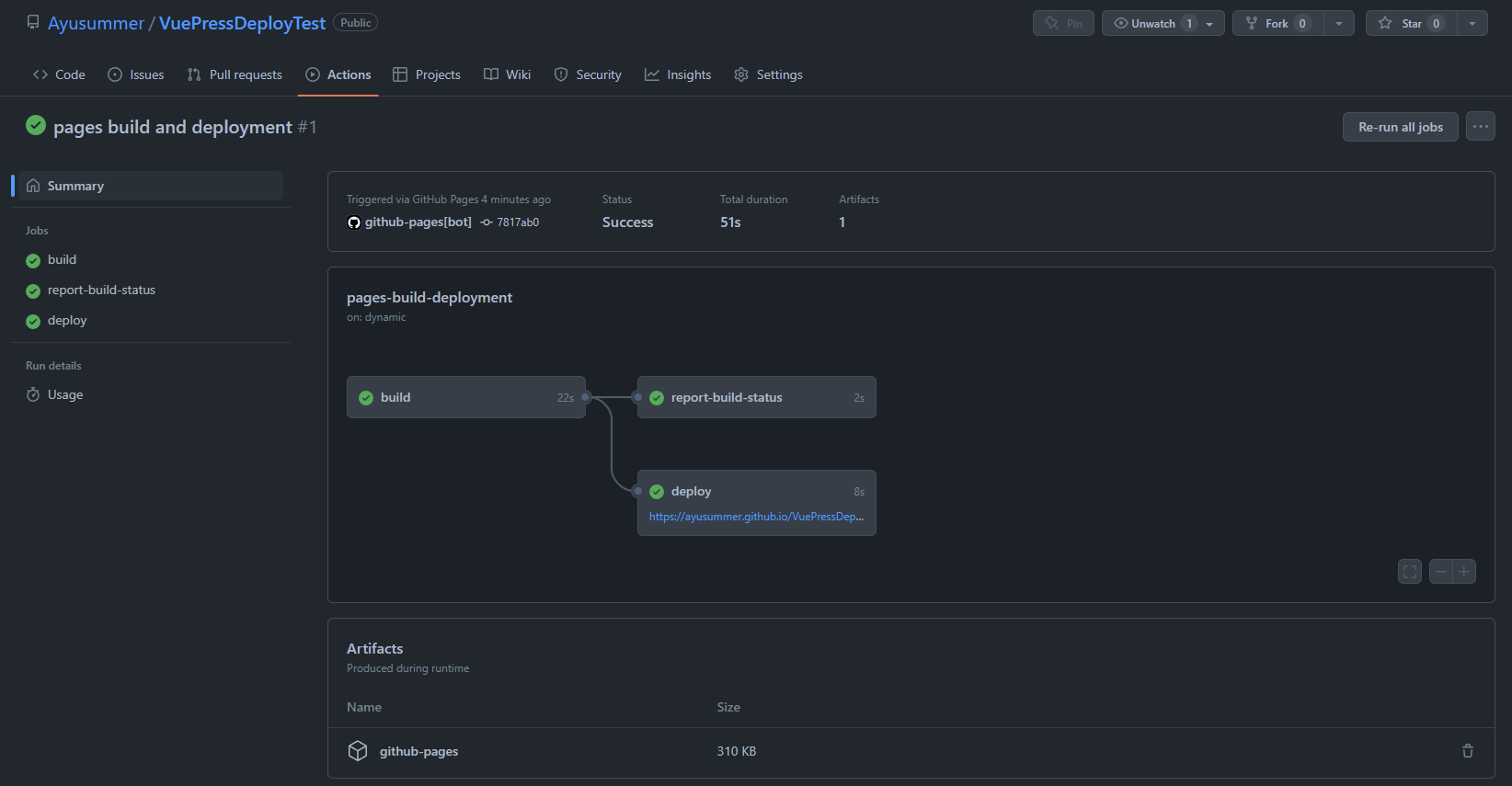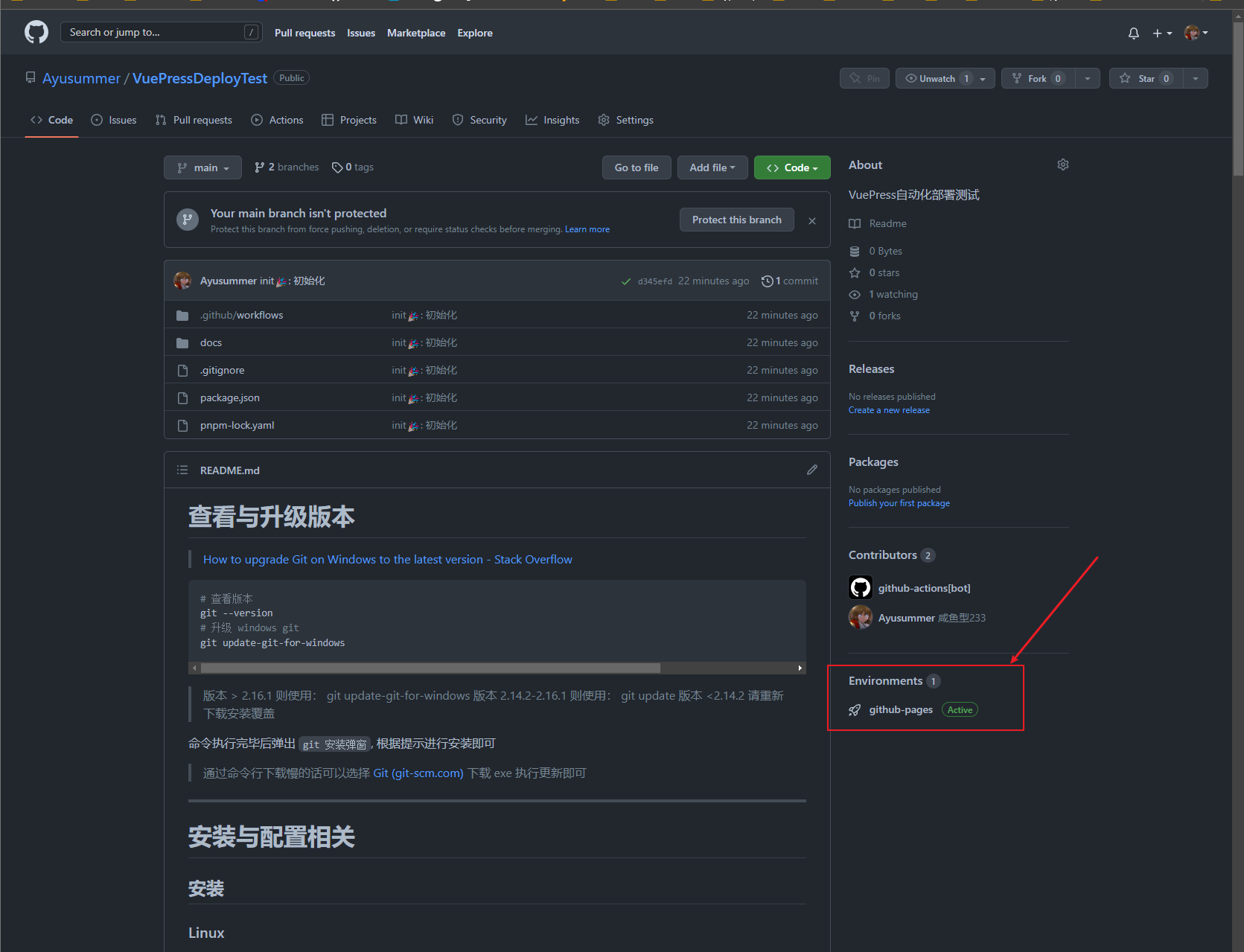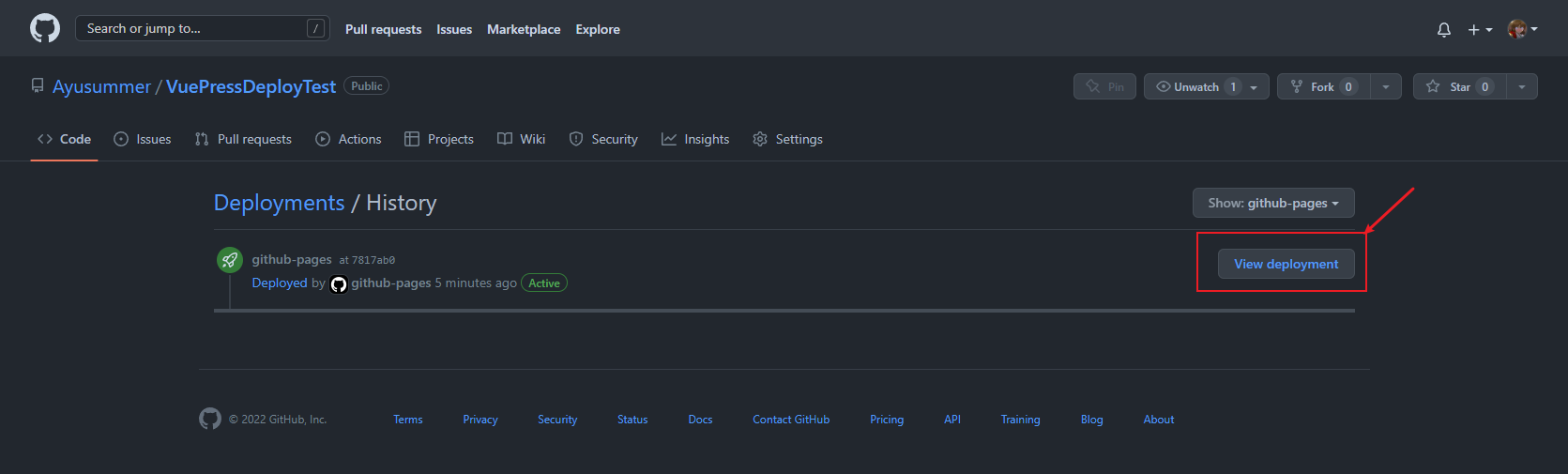VuePress
VuePress
pnpm,Github Actions, Github Pages 自动化部署文档
使用 pnpm 时,需要安装
vue和@vuepress/client作为 peer-dependencies ,即pnpm add -D vue @vuepress/client@next然后将 VuePress 安装为本地依赖
pnpm install -D vuepress@next在
package.json中添加一些 scripts{ "scripts": { "docs:dev": "vuepress dev docs", "docs:build": "vuepress build docs" } }编辑
.gitignore文件, 添加临时目录和缓存目录以及dist目录node_modules .temp .cache docs/.vuepress/dist在根目录下创建
docs目录然后新建一个README.md文件并随便输入些文字可以先在本地尝试运行和打包下
pnpm run docs:dev pnpm run dos:build在
docs/.vuepress目录下创建config.jsmodule.exports = { // 站点的标题 title: "VuePressTest", // 站点的描述 description: "This is a blog.", // 站点配置, 设置为 /[仓库名]/ base: '/VuePressTest/', }
需要注意的是, 这里的 base 务必配置好, 否则之后部署完后可能会出现引入资源找不到的情况
因为默认 base 是
/, 所以如果将站点部署到具体到仓库的子路径的话, 构建的 html 文档中的资源引入链接仍然指向了根目录, 就会 404React/Vue 项目在 GitHub Pages 上部署时资源的路径问题_mob60475707634e的技术博客_51CTO博客
- 在根目录下新建
.github/workflows/docs.yml'
name: Deploy Docs
on:
push:
branches:
# make sure this is the branch you are using
- main
jobs:
deploy-gh-pages:
runs-on: ubuntu-latest
steps:
- name: Checkout
uses: actions/checkout@v3
with:
fetch-depth: 0
# if your docs needs submodules, uncomment the following line
# submodules: true
- name: Setup Node.js environment
uses: actions/setup-node@v3.5.1
with:
# 选择要使用的 node 版本
node-version: '18'
- name: Setup pnpm
uses: pnpm/action-setup@v2.2.4
with:
version: 6.0.2
- name: Install Deps
run: pnpm install
- name: Build Docs
env:
NODE_OPTIONS: --max_old_space_size=8192
# 需要注意的是 github pages的jekyll模版会忽略下划线开头的文件
# 所以要禁用jekyll才能正确加载带下划线的资源
# 可以通过在项目根目录下创建一个名为 .nojekyll 的空文件来禁用jekyll
# 关于 -run 和 run | 的区别可参阅:
# https://stackoverflow.com/questions/59529042/difference-between-run-and-multiple-runs-in-github-actions
run: |-
pnpm run docs:build
echo > docs/.vuepress/dist/.nojekyll
# 查看 workflow 的文档来获取更多信息
# @see https://github.com/crazy-max/ghaction-github-pages
- name: GitHub Pages
uses: crazy-max/ghaction-github-pages@v3.1.0
with:
# 部署到 gh-pages 分支
target_branch: gh-pages
# 部署目录为 VuePress 的默认输出目录
build_dir: docs/.vuepress/dist
env:
# @see https://docs.github.com/cn/actions/reference/authentication-in-a-workflow#about-the-github_token-secret
GITHUB_TOKEN: ${{ secrets.GITHUB_TOKEN }}
- 提交并推送你的修改, 然后可以在 Github 仓库的 Actions 中查看下运行状态
- 打开仓库的
Settings->Pages将BUild and deployment->source修改为Deploy from a branch(默认值就是这个), 然后选择gh-pages->/root并Save
- 然后就可以在
Actions界面看到多了一个 Action
- 仓库主页右下角也会多一个 Environment, 在上一步的 Actions 中可以看到部署链接, 亦可以在此处看到部署链接
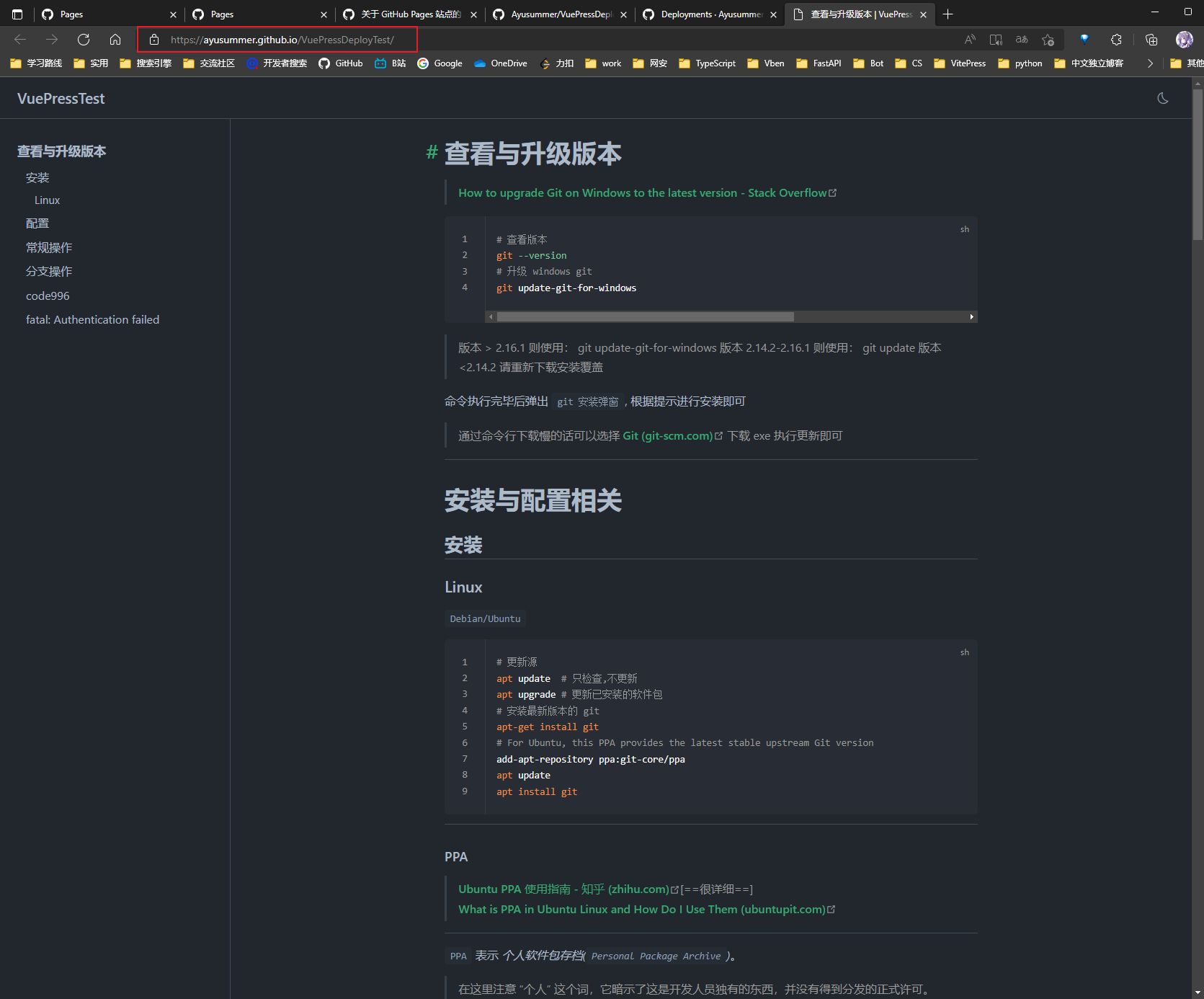
配合 vuepress_theme_hope 食用
主页 | vuepress-theme-hope (vuejs.press)
直接看官方文档即可, 下面部分的笔记仅适用于个人更新依赖的时候瞄一眼需要更新的模块
# 使用 vuepress_theme_hope 初始化一个 vuepress 项目
pnpm create vuepress-theme-hope@next [dir]
# 获取为当前项目添加 vuepress_theme_hope 支持
pnpm install -D vuepress-theme-hope@next
这里的
[dir]是一个参数,你需要使用真实的文件夹名称替换它,例如docs、src或其他你喜欢的名称。
搜索
pnpm add -D vuepress-plugin-search-pro@next
sitemap
pnpm add -D vuepress-plugin-sitemap2
PS: 抄配置时需要配下 hostname 这个必填项, 填入域名即可
SEO
pnpm add -D vuepress-plugin-seo2
PS: 抄配置时需要配下 hostname 这个必填项, 填入域名即可
Feed
pnpm add -D @vuepress/plugin-feed@2.0.0-rc.18
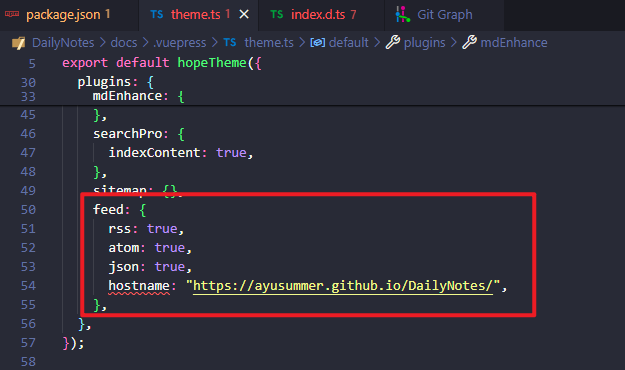
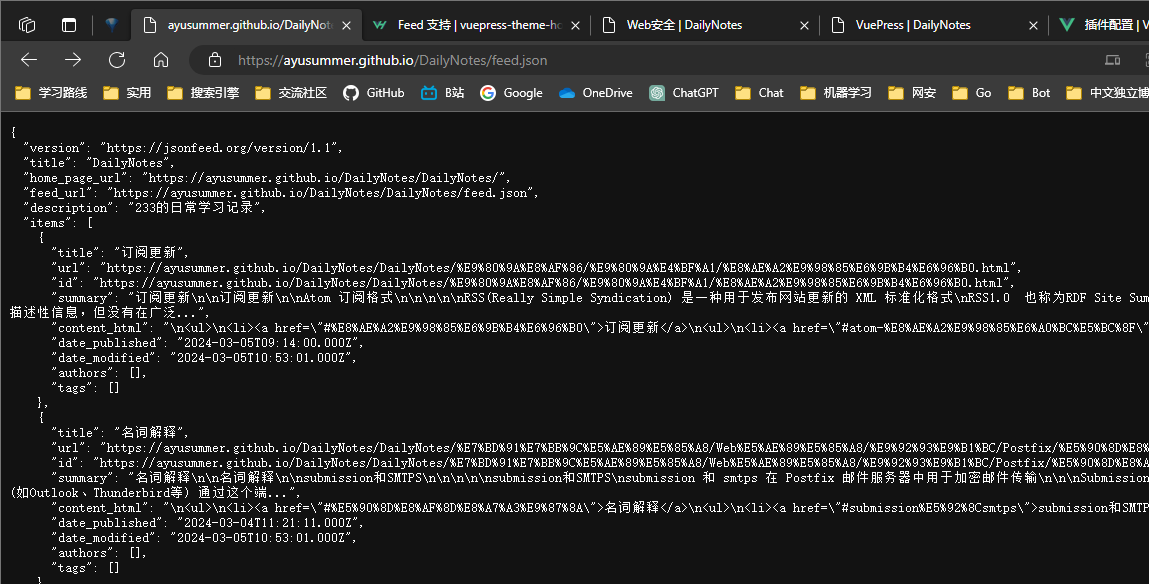
PS: 不用管VSCode给的类型提示报错
案例
案例可以用来作为配置项的参考
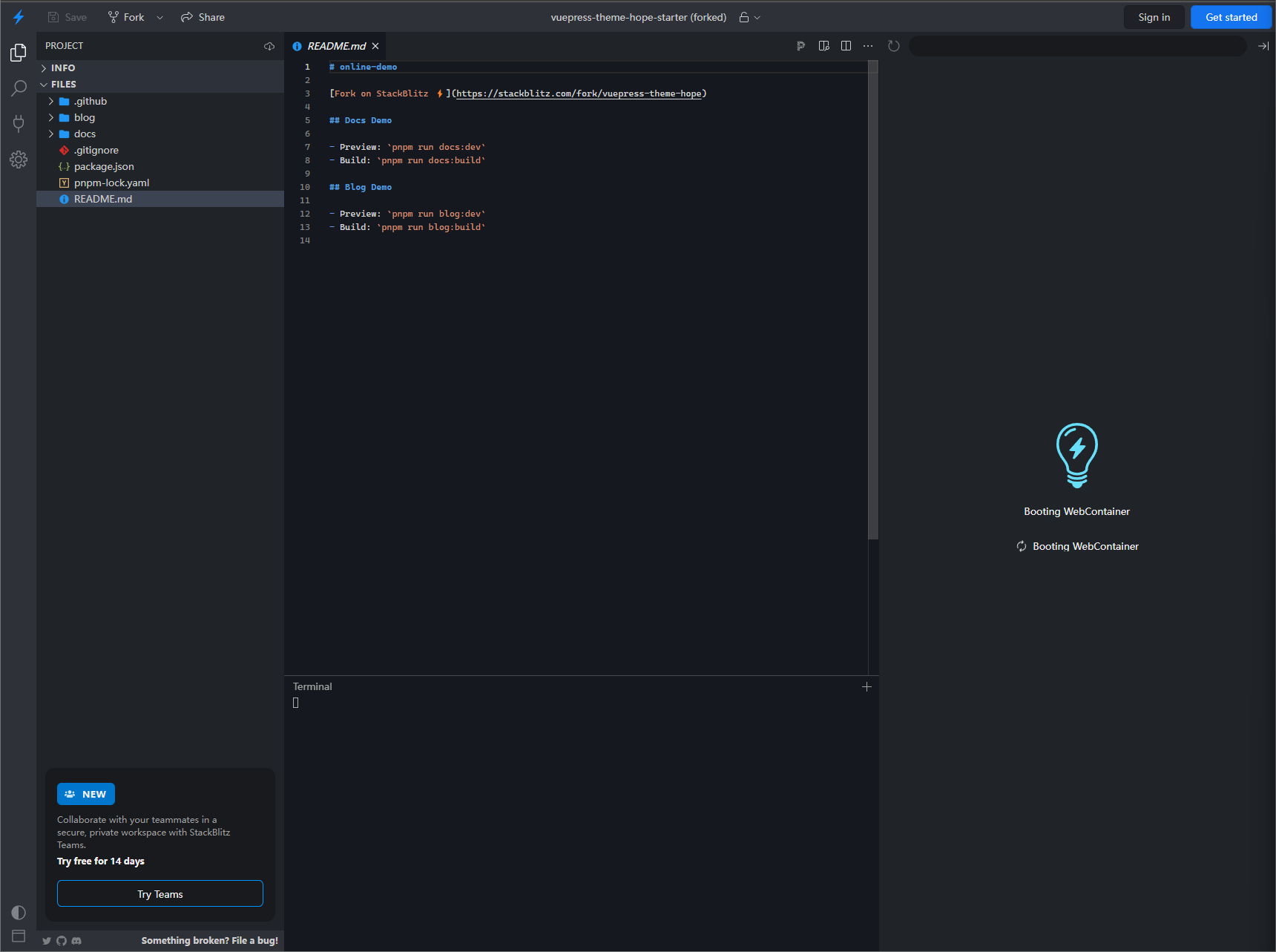
报错收集
Vuepress Error: ENOSPC: System limit for number of file watchers reach
Error: ENOSPC: System limit for number of file watchers reached - Get Help - Vue Forum (vuejs.org)
echo fs.inotify.max_user_watches=524288 | sudo tee -a /etc/sysctl.conf && sudo sysctl -p
Package katex is not installed
vuepress-plugin-md-enhance: ✖ Package katex is not installed, please install it manually!
vuepress-plugin-md-enhance: ✖ Package mermaid is not installed, please install it manually!
vuepress-theme-hope: ✖ You are not allowed to use plugin "@vuepress/plugin-sitemap" yourself in vuepress config file. Set "plugins.sitemap" in theme options to customize it.
vuepress-theme-hope: ✖ You are not allowed to use plugin "vuepress-plugin-search-pro" yourself in vuepress config file. Set "plugins.searchPro" in theme options to customize it.
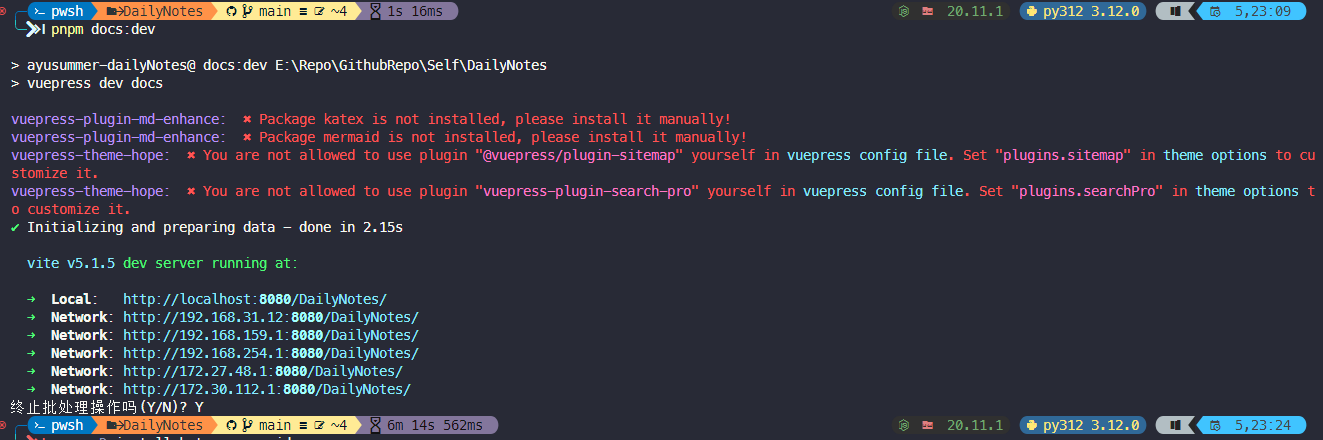
调试
依赖调试
项目依赖每次更新都很折磨, 要不断调整依赖适配版本
首先是升级主题和 VuePress 版本,请执行以下命令:
:::tbas
@tab:active pnpm
pnpm dlx vp-update
:::
对于类似如下告警
devDependencies:
WARN Issues with peer dependencies found
.
└─┬ vuepress-vite 2.0.0-rc.0
WARN Issues with peer dependencies found
.
└─┬ vuepress-vite 2.0.0-rc.0
└── ✕ unmet peer @vuepress/client@2.0.0-rc.0: found 2.0.0-rc.8
可以看到相应包的支持版本
pnpm view vuepress-vite versions
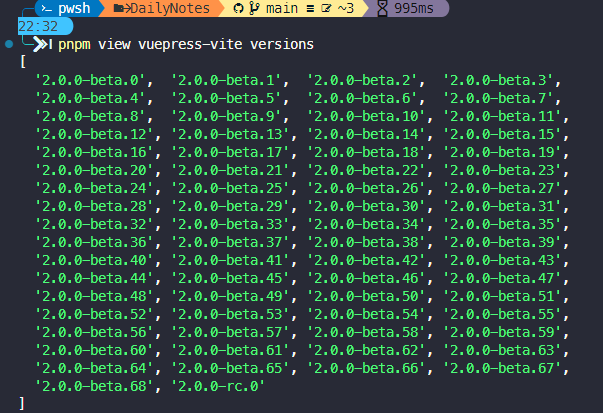
或者可以直接参考下案例: vuepress-theme-hope-starter (forked) - StackBlitz 的配置
配置备份
vuepress-theme-hope-2.0.0-beta.222
{
"name": "ayusummer-dailyNotes",
"description": "233 daily notes",
"repository": {
"type": "git",
"url": "git@github.com:Ayusummer/DailyNotes.git"
},
"license": "MIT",
"private": true,
"packageManager": "pnpm@8.6.0",
"scripts": {
"docs:clean-dev": "vuepress dev docs --clean-cache",
"docs:dev": "vuepress dev docs",
"docs:build": "vuepress build docs"
},
"devDependencies": {
"@vuepress/client": "2.0.0-beta.62",
"nodejs-jieba": "0.0.2",
"vue": "3.3.4",
"vuepress": "2.0.0-beta.62",
"vuepress-plugin-search-pro": "2.0.0-beta.222",
"vuepress-plugin-seo2": "2.0.0-beta.222",
"vuepress-plugin-sitemap2": "2.0.0-beta.222",
"vuepress-theme-hope": "2.0.0-beta.222",
"vuepress-vite": "2.0.0-beta.62",
"vuepress-webpack": "2.0.0-beta.62"
}
}
vuepress-theme-hope-2.0.0-rc.27
package.json
{
"name": "ayusummer-dailyNotes",
"description": "233 daily notes",
"repository": {
"type": "git",
"url": "git@github.com:Ayusummer/DailyNotes.git"
},
"license": "MIT",
"private": true,
"packageManager": "pnpm@8.15.4",
"engines": {
"node": ">=20"
},
"scripts": {
"docs:clean-dev": "vuepress dev docs --clean-cache",
"docs:dev": "vuepress dev docs",
"docs:build": "vuepress build docs"
},
"devDependencies": {
"@vuepress/bundler-vite": "2.0.0-rc.8",
"@vuepress/plugin-seo": "2.0.0-rc.18",
"@vuepress/plugin-sitemap": "2.0.0-rc.18",
"katex": "^0.16.9",
"mermaid": "^10.8.0",
"vue": "^3.4.21",
"vuepress": "2.0.0-rc.8",
"vuepress-plugin-search-pro": "2.0.0-rc.27",
"vuepress-theme-hope": "2.0.0-rc.27"
}
}
config.ts
import { defineUserConfig } from "vuepress";
import { viteBundler } from "@vuepress/bundler-vite";
import theme from "./theme";
import { sitemapPlugin } from "@vuepress/plugin-sitemap";
import { searchProPlugin } from "vuepress-plugin-search-pro";
export default defineUserConfig({
lang: "zh-CN",
// 站点的标题
title: "DailyNotes",
// 站点的描述
description: "233的日常学习记录",
// 站点配置, 设置为 /[仓库名]/
base: "/DailyNotes/",
// plugins: [
// searchProPlugin({
// // 配置选项
// }),
// sitemapPlugin({
// // 配置选项
// hostname: "ayusummer.github.io",
// }),
// ],
bundler: viteBundler(),
// 主题配置
theme,
});
theme.ts
import { hopeTheme } from "vuepress-theme-hope";
import { createRequire } from "node:module";
import { fs, theme } from "docs-shared";
import { Navbar } from "./navbar";
import { Sidebar } from "./sidebar";
export default hopeTheme({
// logo
logo: "/logo.svg",
// 主题色选择器
themeColor: true,
// 导航栏
navbar: Navbar,
// 侧边栏
sidebar: Sidebar,
// 仓库链接
repo: "Ayusummer/DailyNotes",
// 文档仓库地址,默认同主题选项中的 repo
docsRepo: "Ayusummer/DailyNotes",
// 文档在仓库中的目录,默认为根目录
docsDir: "docs",
// 文档存放的分值,默认为 "main"
docsBranch: "main",
// 全屏
fullscreen: true,
// 插件相关
plugins: {
seo: true,
// markdown 增强
mdEnhance: {
tabs: true,
mermaid: true,
// 使用 KaTeX 启用 TeX 支持
katex: true,
// 与选项卡功能相同,但它是专门为代码块构建的。
// 代码选项卡只会渲染 @tab 标记后的代码块,其他 Markdown 内容将被忽略
codetabs: true,
// 文件支持任务列表
tasklist: true,
// 支持标记 使用 == == 进行标记。请注意两边需要有空格
mark: true,
},
searchPro: {
indexContent: true,
},
sitemap: {},
},
});