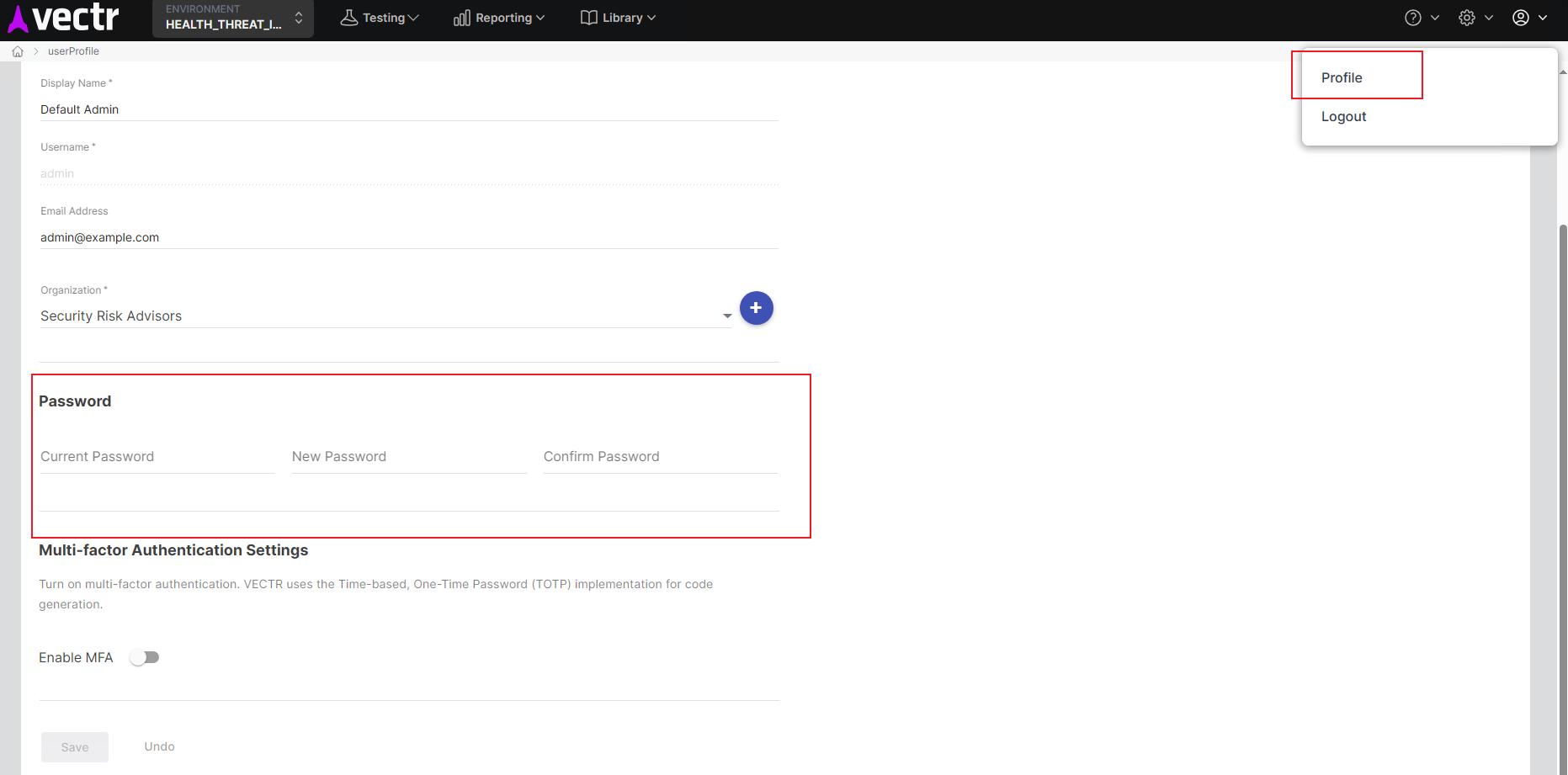Vectr
大约 2 分钟
Vectr
紫队工具, 可以帮助跟踪红队和蓝队测试活动以衡量不同攻击场景的检测和预防能力
安装
硬件要求
官方推荐使用 ubuntu LTS 版本(18.04 - 22.04) 安装
- 能够通过 Internet 访问 Github 和 DockerHub
>= 4C8G- 100 +GB SSD
安装 Docker
可参阅 Install Docker Engine on Ubuntu | Docker Docs 安装 Docker
确定安装路径
官方推荐将 Vectr 安装在 /opt/vectr 中
/opt: 可选软件包的安装位置。某些第三方软件可能安装在此处。
下载 Vector Runtime
在 /opt/vectr 目录下运行如下命令
wget https://ghproxy.com/https://github.com/SecurityRiskAdvisors/VECTR/releases/download/ce-8.9.1/sra-vectr-runtime-8.9.1-ce.zip
unzip sra-vectr-runtime-8.9.1-ce.zip
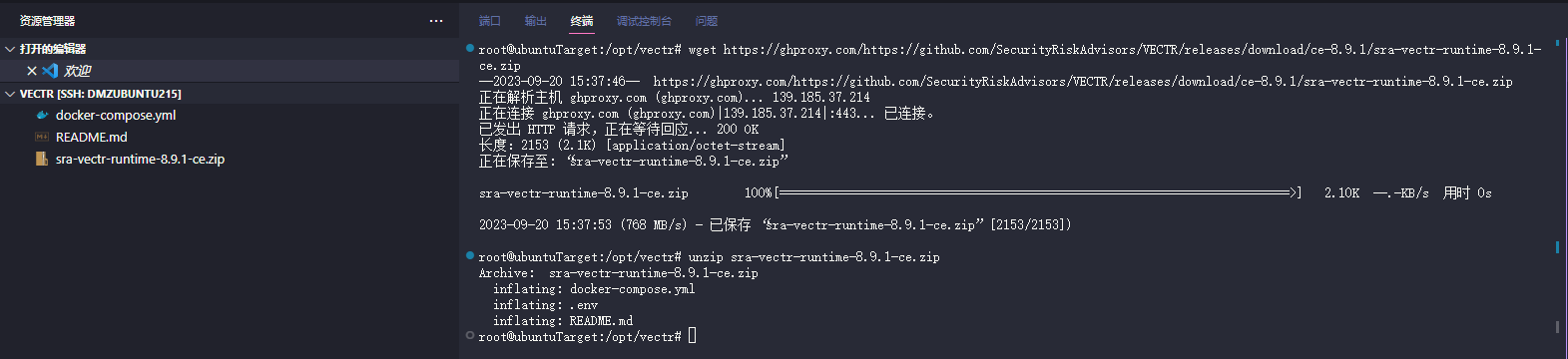
配置 .env 文件
编辑 /opt/vectr 目录下的 .env 文件, 写入并编辑如下配置:
# .env file
# VECTR URL, 如果尝试通过 IP 访问, 也会被重定向为此 hostname; 需要配置 DNS 解析俩支持此项配置
VECTR_HOSTNAME=sravectr.internal
# Tomcat 实例监听 HTTPS 的端口(VECTR不支持HTTP访问)
VECTR_PORT=8081
# defaults to warn, debug useful for development
VECTR_CONTAINER_LOG_LEVEL="DEBUG"
MONGO_INITDB_ROOT_USERNAME=admin
# PLEASE change this and store it in a safe place. Encrypted data like passwords
# to integrate with external systems (like TAXII) use this key
# 用于与外部系统(如 TAXII) 集成的密码登加密数据会使用此密钥
VECTR_DATA_KEY=CHANGEMENOW
# ALSO change and store in a safe place
# 默认的 MongoDB 登录密码
MONGO_INITDB_ROOT_PASSWORD=CHANGEMENOW
# JWT signing (JWS) and encryption (JWE) keys
# Do not use the same value for both signing and encryption!
# JWT Signing 和 JWT Encryption Key, 不建议使用相同的值, 至少 16 个可打印的 Unicode 字符
JWS_KEY=CHANGEME
JWE_KEY=CHANGEMENOW
VSCode 左侧目录树默认不显示这些
.开头的隐藏文件, 可以使用code .env打开, 或者使用打开文件找到并打开此文件
启动 Docker Containers
在 /opt/vectr 目录下运行
# 启动并后台执行容器
sudo docker compose up -d
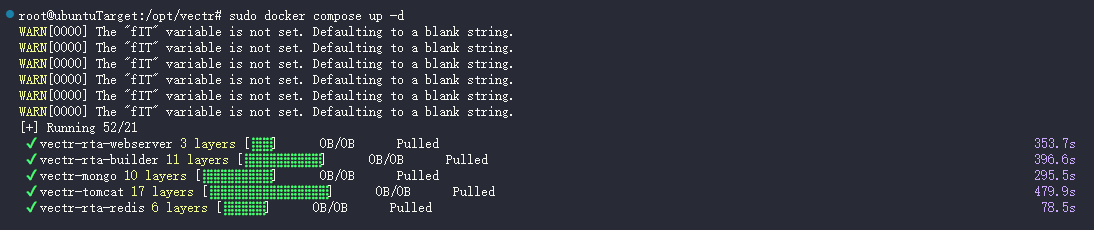

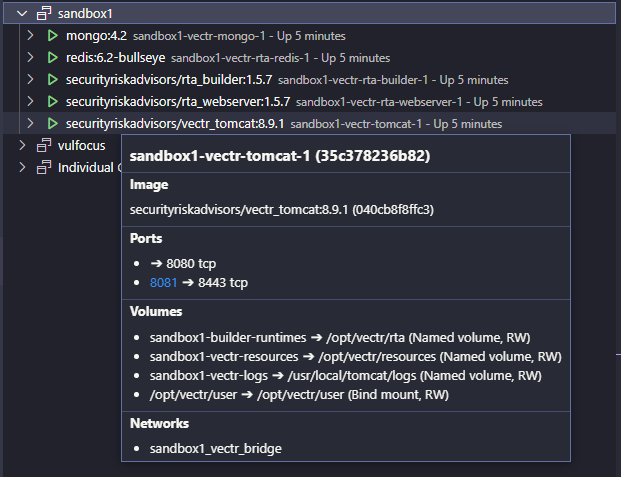
配置 hosts
编辑 /etc/hosts, 加一行解析, 其中 sravectr.internal 就是先前配置的 .env 中的 VECTR_HOSTNAME
127.0.0.1 sravectr.internal
保存后,系统会立即开始使用新的映射关系, 可以尝试 ping 下看看
ping sravectr.internal -c 4
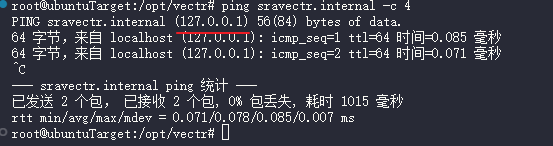
如果没生效, 可以尝试清除 DNS 缓存:
sudo systemd-resolve --flush-caches
或者重启试试
要在其他主机上访问该主机上的 Vectr 服务请将该主机 ip 和 sravectr.internal 写到 hosts 里, Windwos 的 Hosts 在 C:\Windows\System32\drivers\etc\hosts
使用
访问宿主机的 8081 端口的HTTPS 服务
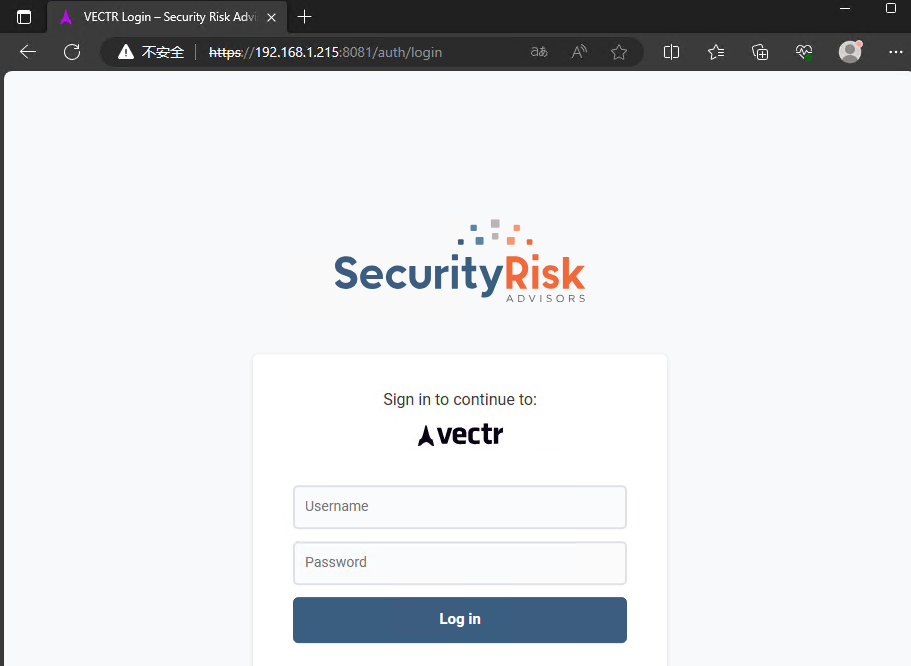
使用默认凭据登入:
User:adminPassword:11_ThisIsTheFirstPassword_11
登入后可以在 Profile 页修改密码: