SQLite
大约 2 分钟
SQLite
virtual columns
如何在 SQLite 中使用 JSON 和 Virtual Columns 实现一些更灵活的用法
假设我们想要保留系统中一些事件的日志, 每个事件都有自己的一组字段, 例如:
登录:
{
"timestamp": "2022-05-15T09:31:00Z",
"object": "user",
"object_id": 11,
"action": "login",
"details": {
"ip": "192.168.0.1"
}
}
账户存款:
{
"timestamp": "2022-05-15T09:32:00Z",
"object": "account",
"object_id": 12,
"action": "deposit",
"details": {
"amount": "1000",
"currency": "USD"
}
}
由于这种 json 数据的规范化并不容易, 因此可以直接存储 json
创建一个 events 表, 只包含一个 text 类型的 value 字段
value 字段的值为:
{"timestamp":"2022-05-15T09:31:00Z","object":"user","object_id":11,"action":"login","details":{"ip":"192.168.0.1"}}
{"timestamp":"2022-05-15T09:32:00Z","object":"account","object_id":12,"action":"deposit","details":{"amount":"1000","currency":"USD"}}
{"timestamp":"2022-05-15T09:33:00Z","object":"company","object_id":13,"action":"edit","details":{"fields":["address","phone"]}}
此时可以通过 json 解构查表:
select
json_extract(value, '$.object') as object,
json_extract(value, '$.action') as action
from events
where json_extract(value, '$.object_id') = 11;
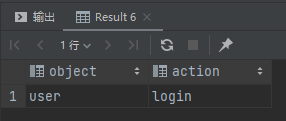
只是满足基本查询的话到此为止就足够了, 但是当数据量起来后, 查询速度会变得很慢, 此时可以通过定义虚拟列并构建索引来加快查询速度:
定义虚拟列:
alter table events
add column object_id integer
as (json_extract(value, '$.object_id'));
alter table events
add column object text
as (json_extract(value, '$.object'));
alter table events
add column action text
as (json_extract(value, '$.action'));
构建索引:
create index events_object_id on events(object_id);
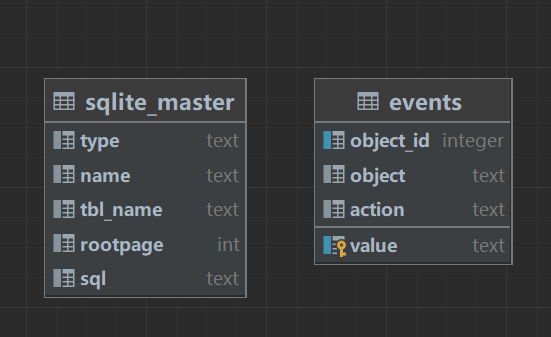
然后使用新的虚拟列属性进行查询:
select object, action
from events
where object_id = 11;
虚拟列的使用让我们几乎拥有了一个 NoSQL 数据库😉
自增量归零
DELETE FROM sqlite_sequence WHERE name = ‘TableName’; --可以将递增数归零
当 SQLite 数据库中包含自增列时,会自动建立一个名为 sqlite_sequence 的表。
sqlite_sequence 表包含两个列:name 和 seq。
name记录自增列所在的表seq记录当前序号(下一条记录的编号就是当前序号加1) 。如果想把某个自增列的序号归零,只需要修改
sqlite_sequence表就可以了。
UPDATE sqlite_sequence SET seq = 0 WHERE name = ‘TableName’;
也可以直接把该记录删掉:
DELETE FROM sqlite_sequence WHERE name = ‘TableName’;
要想将所有表的自增列都归零,直接清空sqlite_sequence表就可以了:
DELETE FROM sqlite_sequence;
Litestream
benbjohnson/litestream:SQLite 的 Streaming Replication。 (github.com)
Litestream 是 SQLite 的独立流复制工具; 其作为后台进行运行, 并安全地将更改增量复制到另一个文件或 S3;
Litestream 仅通过 SQLite API 与 SQLite 通信, 因此它并不会损坏数据库;
Windows 下使用需要从源码进行构建