go-cqhttp
go-cqhttp
安装运行(以 Ubuntu 为例)
在 Releases · Mrs4s/go-cqhttp (github.com) 获取系统对应版本的 release
解压:
tar -xf go-cqhttp_linux_amd64.tar.gz
给 go-cqhttp 文件的所有者以执行权限
chmod u+x go-cqhttp
首次运行 go-cqhttp 生成配置文件
./go-cqhttp
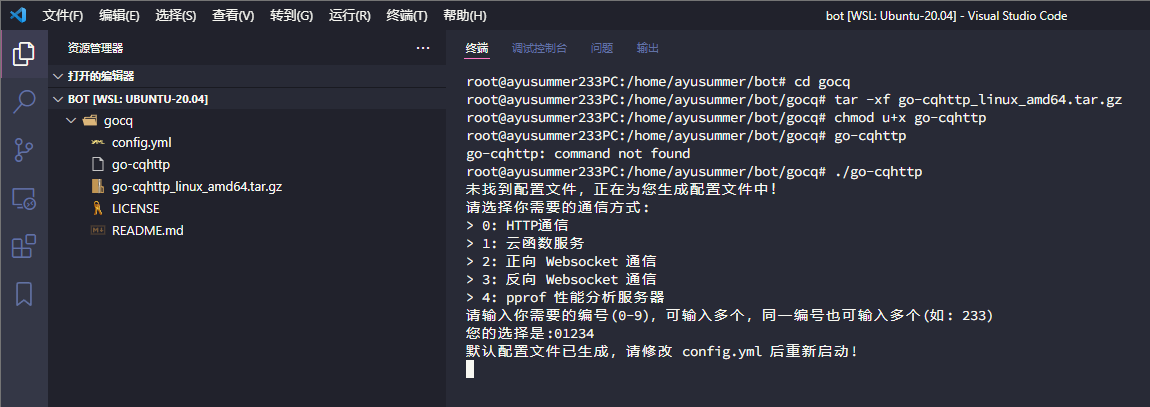
修改完配置后再次运行即可
群内 QA
正在登陆的设备存在风险
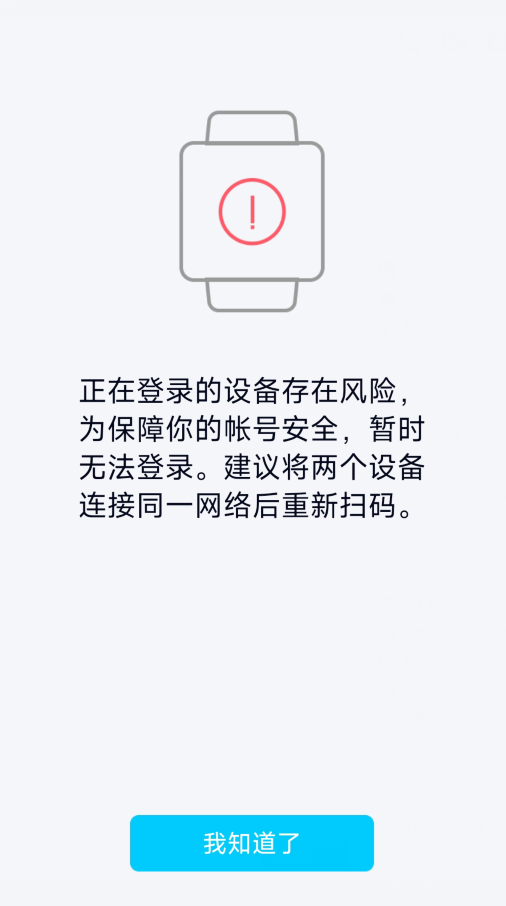
解决方案:
在本地运行 go-cqhttp, 登陆成功会生成 session.token 文件, 将其拷贝到服务器相应位置即可
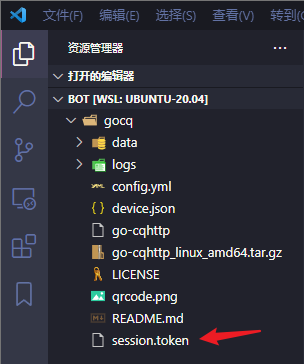
yobot
群内 QA
Hoshino
—
群内QA
jinja2 报错
ImportError: cannot import name ‘escape’ from ‘jinja2’
History for requirements.txt - Ice-Cirno/HoshinoBot (github.com)
指定Jinja2与werkzeug的版本(上游依赖有不兼容的改动) · Ice-Cirno/HoshinoBot@6638354 (github.com)
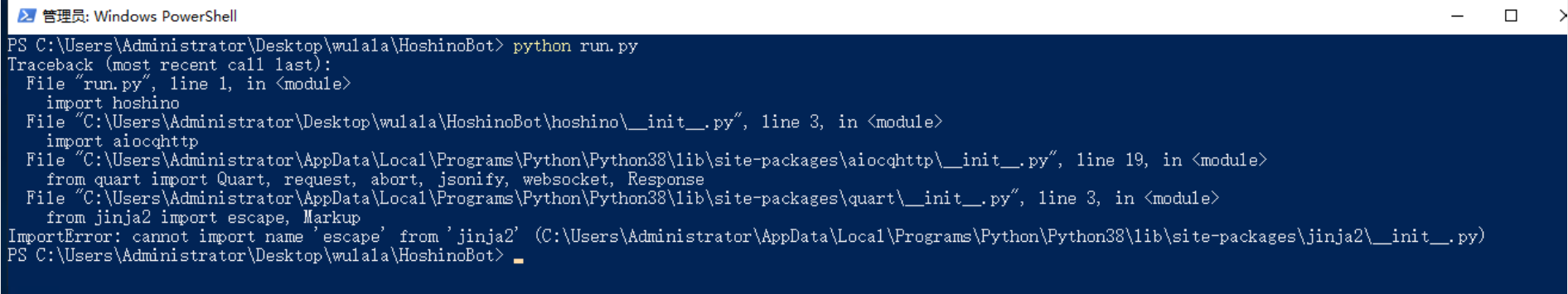
这是因为原版 requirements.txt 中 jinja2 用的 >= 默认安装最新版本, 但是 hoshino 无法适应新版本
在依赖中尽量不要写依赖的 latest 版本, 否则新安装依赖默认安装最新版本容易报错
解决方案:
Hoshino 仓库已经更新了 requirements.txt, 直接拉最新的 HoshinoBot/requirements.txt at master · Ice-Cirno/HoshinoBot (github.com) 安装即可
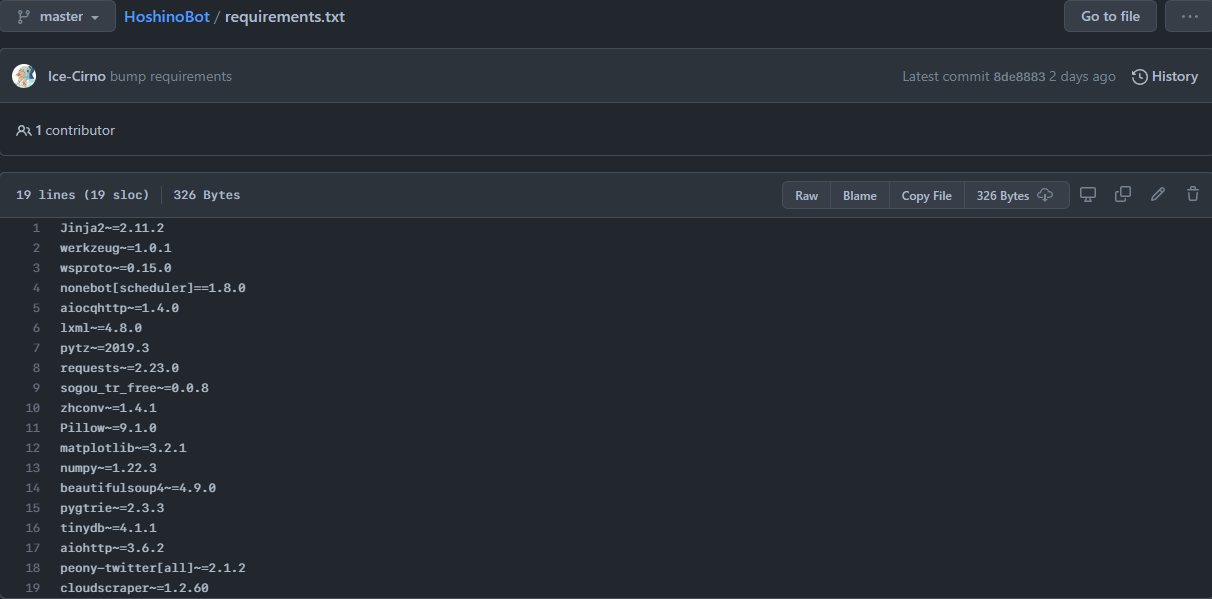
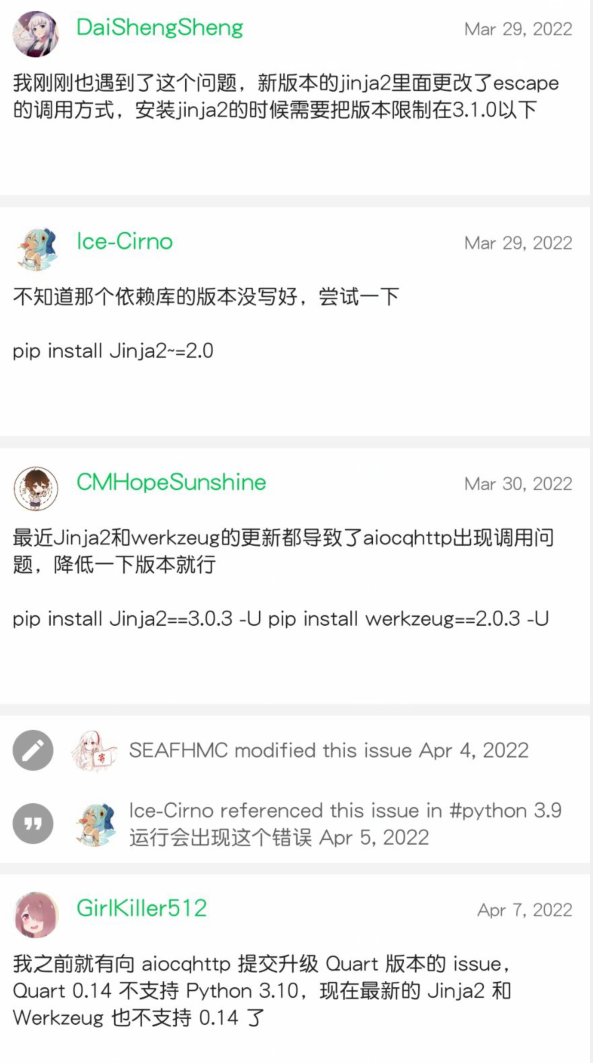
与 jinja2 同期的上游依赖不兼容的问题还有 werkzeug, 直接拉
hoshino仓库最新的requirements更新即可
RROR: No matching distribution found for dataclasses==0.8 - Streamlit Cloud - Streamlit